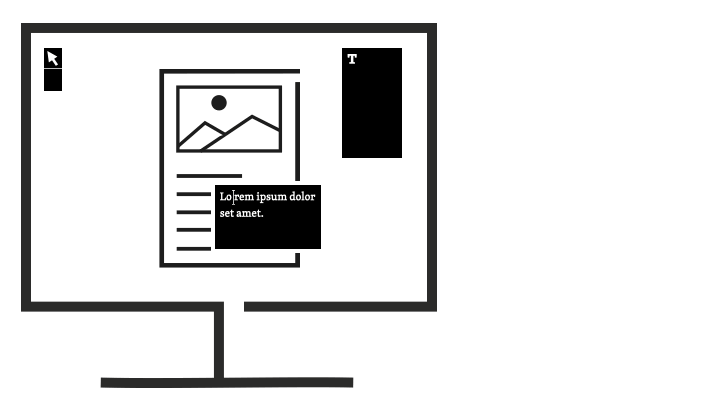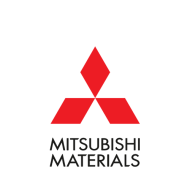Why to use Adobe InDesign in combination with one2edit™
Adobe InDesign is the industry standard when it comes to creating and designing product brochures, posters, flyers and other marketing materials. As a layout and design tool for desktop publishing (DTP), InDesign has enormous strengths and offers almost unlimited design possibilities. However, to work with this professional tool, you need not only an appropriate license, but also intensive training and a lot of practice. In addition, processes such as translations, proofreading, local adaptations and approvals cannot be mapped there without further tools, because InDesign does not offer any workflows to the process controls. Even small text corrections in InDesign documents require the software to be installed on the workstation.
In order to offer everyone the opportunity to work with the professional tool without having to install it and deal with all the details of the range of functions, we have developed an innovative, browser-based solution that always offers the user only those functions that make sense to him. This makes it possible for even InDesign non-professionals to work on Indesign documents.